
Lock or unlock the keys and touch screen
You can lock the device to avoid accidental key presses, for example, when the
device is in your pocket or bag.
Slide the lock switch.
When the keys and screen are locked, the screen switches off and the keys are
inactive.
The keys and screen may be locked automatically after a period of inactivity.
16 Get started
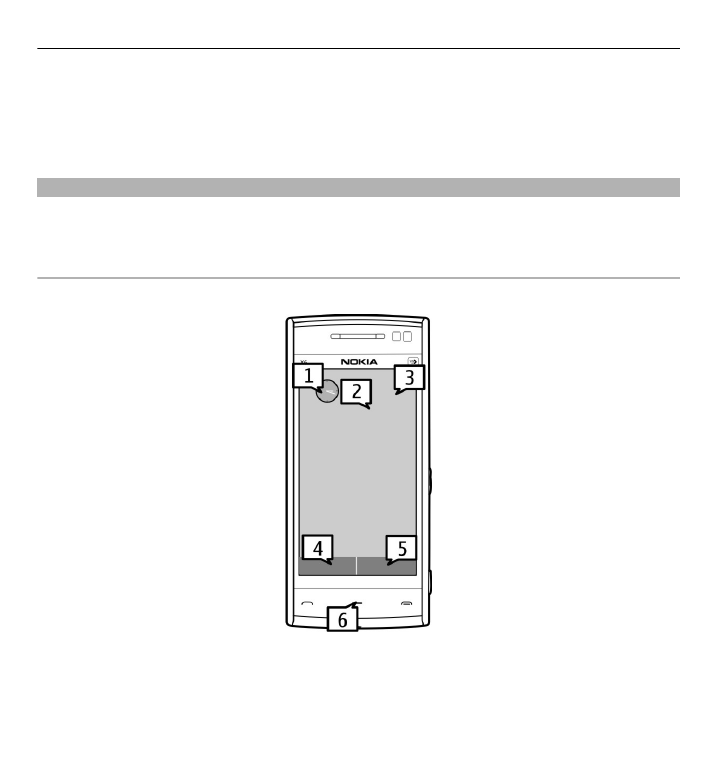
Change the settings for automatic key and screen locking
Select
Menu
>
Settings
and
Phone
>
Phone mgmt.
>
Auto. keyguard
and the
desired option.