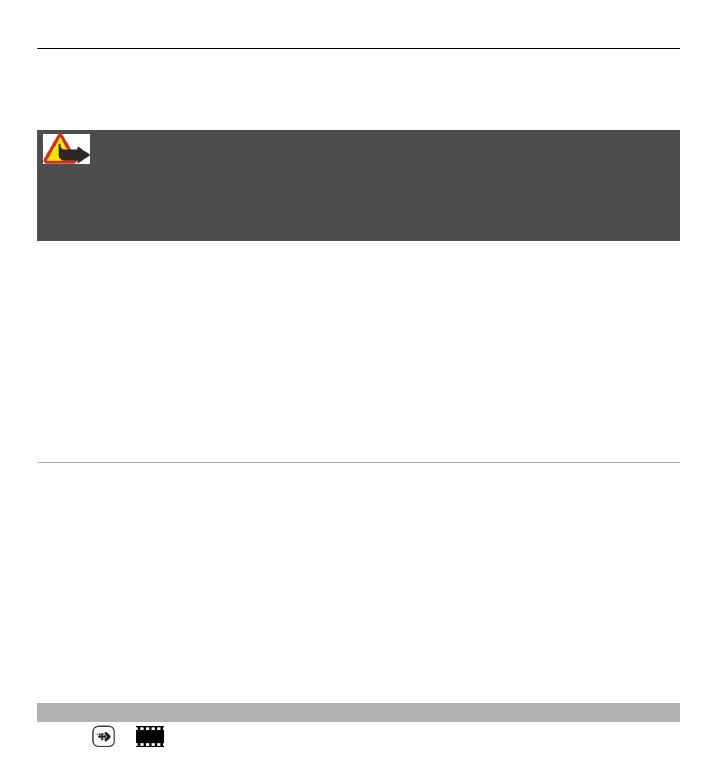
Video feeds
Select > .
Nokia Video Centre 139

The content of the installed video services is distributed using RSS feeds. To view
and manage your feeds, select
Video feeds
.
Select
Options
and from the following:
Feed subscriptions — Check your current feed subscriptions.
Feed details — View information about a video.
Add feed — Subscribe to new feeds. Select
Via Video directory
to select a feed
from the services in the video directory.
Refresh feeds — Refresh the content of all feeds.
Manage account — Manage your account options for a particular feed, if available.
To view the videos available in a feed, select a feed from the list.